OVERVIEW
3 Pragmatic Technical Programs we are offering :
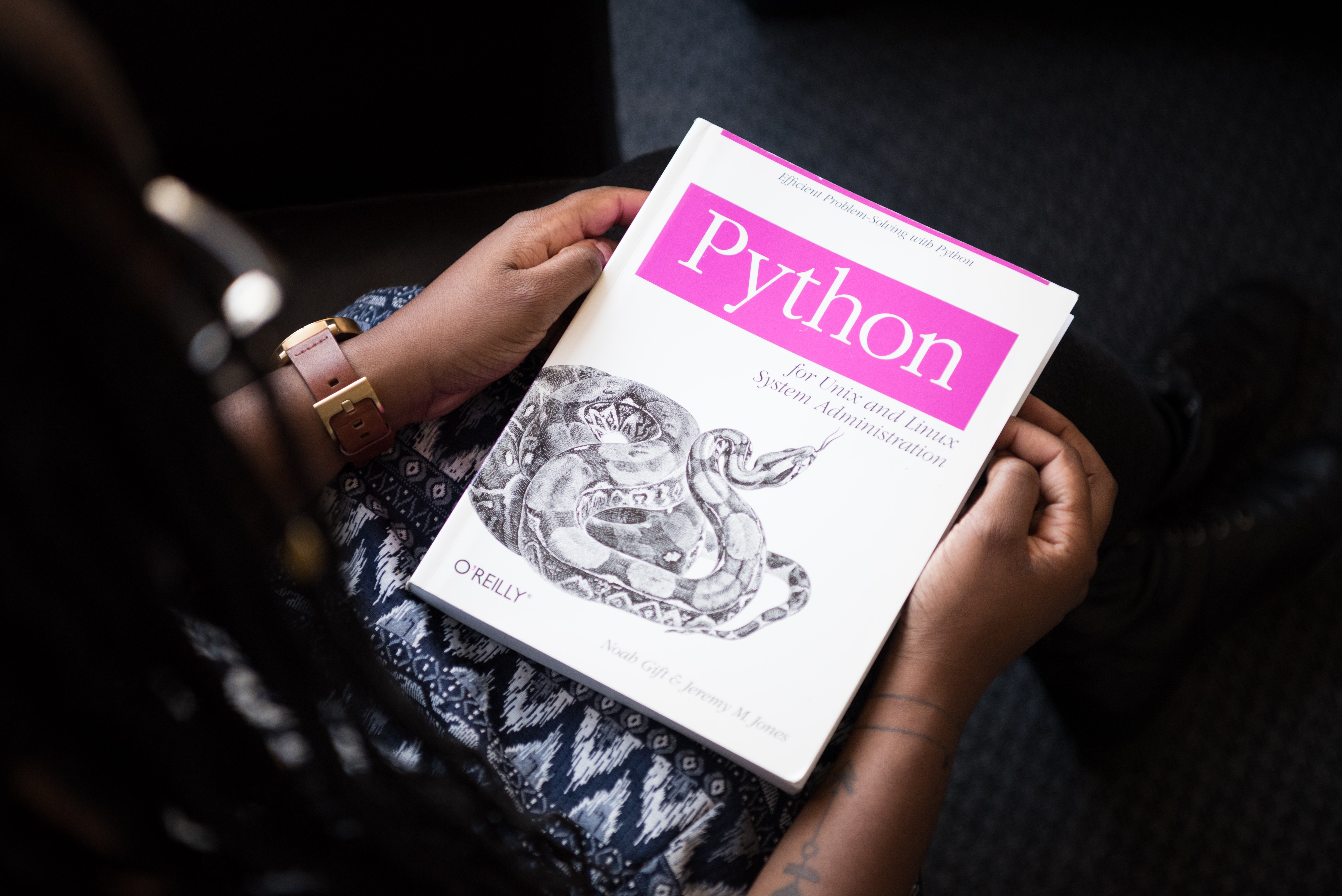
PYTHON OVERVIEW
AGE GROUPS:
- 10-14 Years Old
- 15+ Years
HIGHLIGHTS OF PYTHON PROGRAMMING
- Make your strong Foundation in Python Programming
- Basic fundamentals of Python Programming
- Craft elegant and useful Python GUIs
- Create useful and practical applications in Python
- Explore the world of Python graphic design
- Project-Based Learning Gets Kids Engaged.
- We make sure your child has regular opportunities to use Python.
COURSE OUTLINE PER WEEK
Introduction to Programming Syntax
- Why Python? How to learn coding
- Python & Tools Installation
- Inside computer and its applications
- Python Programming Syntax overview
Data Types, Variables and Console Output
- Python variables & operators
- Introduction to String Handling
- Solving Problems with Python
- Make a calculator with Python
Lists, Dictionaries and Functions
- Playing with Lists and Inserts
- List Arithmatic Operations
- Create Python Functions
- Scoping with Function and Modules
Conditions: If/Else, Relational Operators
- Understand blocks and scope
- Conditions and Variables
- If-else-elif statements
- Write Numbering Puzzles
- Combine Operators with Conditions
Loops and Practices
- Basic of Loops and counters
- While we move around with loops
- Loops and Conditional Statements
- Solve equaltiosn with loops
- Assignments and quiz’s
Classes and Objects
- Closer look at objects and classes
- Importing Modules
- Child Class & Parents Class
- Define Functions & Objects in Class
- Design, code and test classes objects
Functions and Modules
- Play with built-in functions
- Start with file handling
- A module program with hands-on
- Shell Control using modules
- Reading and Writing Operations
Return Statements
- Software Development Life Cycles
- Software Design Principles
- Software standards and communication
- How to present projects and assignments
- Documentation and preparation
Graphics in Python
- Play with basic shape programs
- Create Canvas using Turtle Module
- Draw and Fill the shapes
- How to draw lines, arcs, text, images
- Create Basic animation
First Mini Project – Ball Bounce
- Create the game canvas and foundation
- Start with ball moves and bounces
- Speed up with paddle moves
- Find when the Ball Hits the Paddle
- Delay & Accelerate the ball and paddle
Major Python Project – KidzMon
- Create canvas, keys and KidzMon
- Creating Game Elements
- Creating Games Classes & Variables
- Binding keys – platform, KidzMon, Doors
- Final Game Preparation & Execution
Software Development Foundation
- Software Development Life Cycles
- Software Design Principles
- Software standards and communication
- How to present projects and assignments
- What should i learn further!!!

JAVA OVERVIEW
AGE GROUPS:
14+ Years

FOUR CRITICAL AREAS
- Software development
- Algorithms and data structures
- Program correctness and efficiency
- Professional and ethical responsibility
Audience: Novice programmers or school/university students aspiring to launch a career using Java.
PRE-REQUISITE
COURSE OUTLINE PER WEEK
Computer Concepts and Skills
- Introduction to Computer and its languages
- Understanding operating systems
- Inside computer and its applications
- Programming languages overview
Software Development
- Problem solving/Programming Logics
- Introduction to Software Systems
- Solving Problems with software
- Object Oriented Programming –Java
Java Programming – 1
- History/Evolution/Byte code and Overview
- Constants and variables / Data types
- Arithmetic statements / Operators
- Java methods, classes, constructors
Java Programming – 2
- Understand blocks and scope
- Inheritance and Interfaces
- Exception Handling
- Input/output Exploring Java
- Enumerations and Primitive Types
Java Programming – 3
- Array, Lists and Structured Data
- String Handling and its functions
- Java Control Statements
- Garbage collections
- Assignments and quiz’s
Java Programming – 4
- Closer look at methods and classes
- Importing Packages
- String class and its methods
- Exploring Java.lang package
- Design, code and test Java applications
Java Programming – 5
- Collections framework
- Utility classes and Scanner
- A Java project with hands-on
- Discuss programming standards and best practices
Modular Programs and Software Lifecycle
- Software Development Life Cycles
- Software Design Principles
- Software standards and communication
- How to present projects and assignments
- Documentation and preparation

WEB DESIGNING OVERVIEW
But today, JavaScript is perhaps the most important web development language. About every website uses some amount of JavaScript for “front-end” functionality. Moreover, the evolution of the language itself and the standardization of browser technology has given rise to in-browser web apps powered on JavaScript.
AGE GROUPS:
- 10-14 Years Old
- 15+ Years

FOUR CRITICAL AREAS:
- Website and Application development
- Front End technologies fundamentals
- Theoretical programming concepts
- Modern world language culture
PRE-REQUISITE
HIGHLIGHTS OF WEB APP PROGRAMMING
- Make your strong Foundation in Web &App designing
- The basic building blocks of a website are HTML and CSS codes
- Craft elegant and useful Web GUIs
- Create useful and practical applications in html & css
- Tons of selection and information about different solutions
- Project-Based Learning Gets Kids Engaged.
- GUI coding from accredited professionals
COURSE OUTLINE PER WEEK
Start Fresh with HTML
HTML: Basic fundamental
HTML: tags
HTML: Text emphasis
HTML: Lists
HTML: Images
Lab: Hands-on with everything
HTML: Links
HTML: Tables – td/tr
HTML: WebPage Designing/Coding
HTML: Editors
HTML: Cheat sheet
HTML: Attributes
Lab: hands-on coding sessions
Step into graphical world – CSS
CSS Basics and CSS Rules
CSS: Selection by tag name
CSS: Selecting by id
CSS: Selecting by class
CSS: Using simple CSS selectors
Lab: Hands-on with everything
CSS: Font play around
CSS: Properties
CSS: Elements and Classes
CSS: Embedding
CSS: Troubleshooting
Lab: hands-on coding sessions
1 About the language
1.2 Language features
1.3 JavaScript Events
1.4 Programming Notes
2 Resources
2.1 Learning JavaScript
2.1.1 Tutorials and Online Courses
2.1.2 JavaScript Documentation
2.1.3 Books
2.1.4 Websites, Blogs, and People
2.2 JavaScript Tools
2.2.1 Libraries
2.2.2 Frameworks
2.2.3 Advanced Tools
3 Conclusion
4 Tutorials and Hands-On
Contact Us
- 200 Matheson Blvd W, Suite-202, Mississauga, ON L5R 3L7